PaperColor 2.9.7
Continue to app
Free Version
An Interesting Painting App
Drawing and painting are great hobbies that not only help pass your time in a constructive manner but also allow you to calm down and take a bit of time just for yourself. There is a peace and serenity about drawing and painting that is hard to emulate for other activities. The good thing about painting is that it helps you focus on your creativity skills with your mind focusing on how to bring the thoughts in your mind on to the piece of paper in an accurate manner. You don’t really need to have high class drawing or sketching skills for the purpose either while with the availability of painting apps like PaperColor, you can easily enjoy the entire experience online without needing any canvas, drawing paper or paint. PaperColor offers a very realistic and engaging painting experience with every tool designed to help you have a real-world feel about everything you draw or paint.
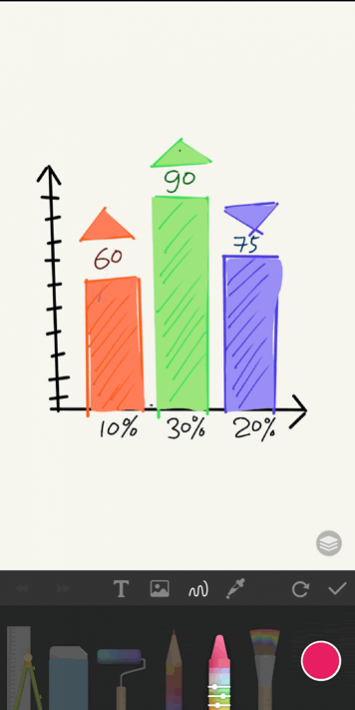
The painting app has a straight forward homepage that keeps everything uncomplicated. There is a sample section where you can view the app’s samples and use them for your sketches and painting. There is also your own collection section where you can view each and every painting/sketch you have created with the app. The main option is the Space section where you can create new spaces and use your creativity skills to draw and paint whatever you want.

The painting app offers you multiple tools for sketching and painting. There Is a paint brush available that you can use for the drawing while you also get the option of using a crayon or a pencil too. There is also a roller available if you want to throw and spread color all over. There is an eraser and a compass available as well if it is ever needed. The great thing about each of the tools is that you can increase and decrease their thickness/brush size. This means that you can create and erase your sketches in both large and small strokes. This flexibility helps you feel totally in control of all the processes.
Another important aspect for any painting app is the availability of multiple colors. PaperColor does a great job in this regard as well with its vast number of colors offering excellent array of choices for the users. The color palette is excellent and contains all the colors you can think of. The painting process is very easy with color change possible with a single tap of a button.

The painting app also allows insertion of pictures within your sketches if you think that you need additional graphical data. The option enables you to use external content in your sketches with the added flexibility ensuring that you have every tool available to make your sketch as perfect as possible.
The app also has a great undo and redo option as you can easily change your sketches and go back or forward as you see fit to edit the work you have created.
Features:
- Big array of colors available for sketches and painting
- Great paint brush, crayon and pencil tool with flexible sizing options
- Wonderful eraser tool to remove any mistakes with ease
- Fantastic paint roller tool with multiple color combinations available as well
- Nice drawing tool to help you draw lines and shapes accurately
- Good undo and redo options
- Lovely samples available that can be used in your sketches as well
- Easy to save your artwork
Conclusion:
PaperColor is an excellent painting app that comes with multiple tools to help you draw and paint perfectly. The app offers a realistic painting experience with the vast variety of colors available make it a very enjoyable experience.
RELATED PROGRAMS
Our Recommendations
Our Recommendations